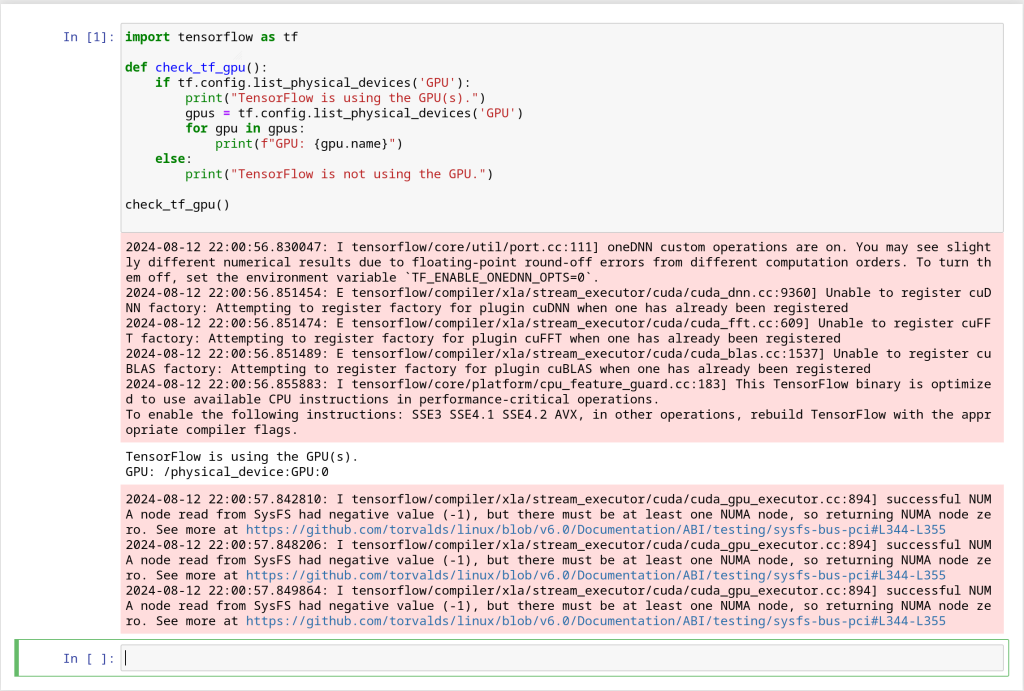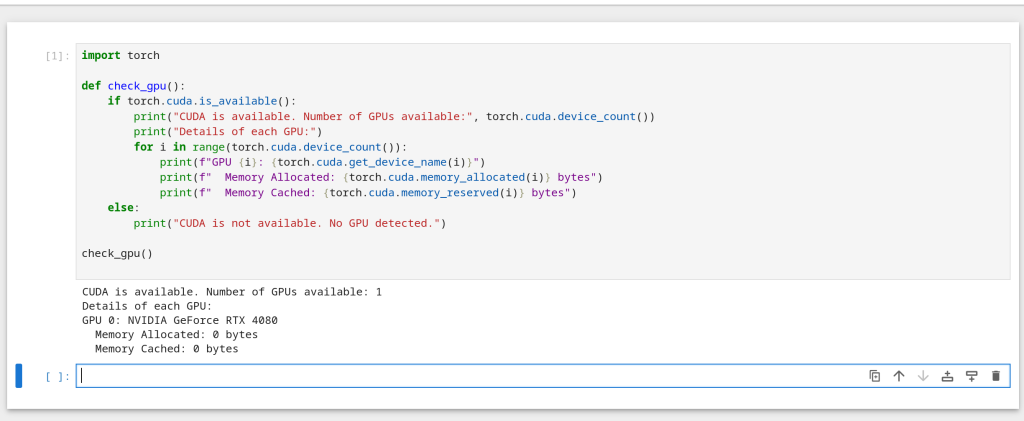This project took some time to get working, what it involved was getting the GPU acceleration for the two major frameworks
go to this link: to install drivers
then install cockpit
sudo dnf install cockpit cockpit-podman podmancockpit systemctl enable --now cockpit.socketOpen a web browser and go to http://localhost:9090
and go to command prompt in cockpit, make sure NVIDIA container toolkit is installed
podman run --device nvidia.com/gpu=all -p 8888:8889 -it docker.io/pytorch/pytorch:latestFor Pytorch
podman run --device nvidia.com/gpu=all -p 8888:8889 -it nvcr.io/nvidia/tensorflow:24.01-tf2-py3
#for tensorflow for GPU inside the pod, install jupyter
pip install jupyter
#to get jupyter running, Make sure to make a firewall port 8888 and 8889 in the cockpit
jupyter notebook --ip=0.0.0.0 --port=8889 --no-browser --allow-root
#connect to jupyter through link 8888 if that doesn't work (it's finecky), and put in your token and log in. To test tensorflow #TORCH:
import torch def check_gpu():
if torch.cuda.is_available():
print("CUDA is available. Number of GPUs available:", torch.cuda.device_count())
print("Details of each GPU:")
for i in range(torch.cuda.device_count()):
print(f"GPU {i}: {torch.cuda.get_device_name(i)}")
print(f" Memory Allocated: {torch.cuda.memory_allocated(i)} bytes")
print(f" Memory Cached: {torch.cuda.memory_reserved(i)} bytes")
else:
print("CUDA is not available. No GPU detected.") check_gpu()
#TENSORFLOW:
import tensorflow as tf def check_tf_gpu():
if tf.config.list_physical_devices('GPU'):
print("TensorFlow is using the GPU(s).")
gpus = tf.config.list_physical_devices('GPU')
for gpu in gpus:
print(f"GPU: {gpu.name}")
else:
print("TensorFlow is not using the GPU.") check_tf_gpu()