Firstly install NVIDIA proprietary drivers (they are possibly slightly faster):
https://www.nvidia.com/en-us/drivers
Select your video card and try to install, there may be some other libraries that the installation medium requires. Check and advise from error logs to install drivers
https://www.nvidia.com/en-us/drivers/
(Tested Version 550.107.02 – x64_86)
LM Studio AppImage
https://lmstudio.ai/
OR
https://files.lmstudio.ai/linux/0.2.31/beta/LM_Studio-0.2.31.AppImage
To activate appimage
sudo chmod +x LM_Studio-0.2.31.AppImage
./LM_Studio-0.2.31.AppImage
This is a self updating executable that contains all open source binaries required to run the program LM Studio
Download a usable model (Preferred Mistral8x7B, Meta Llama 3.1-8B)
Setup a Web Server http://localhost:1234
Screenshots will be included
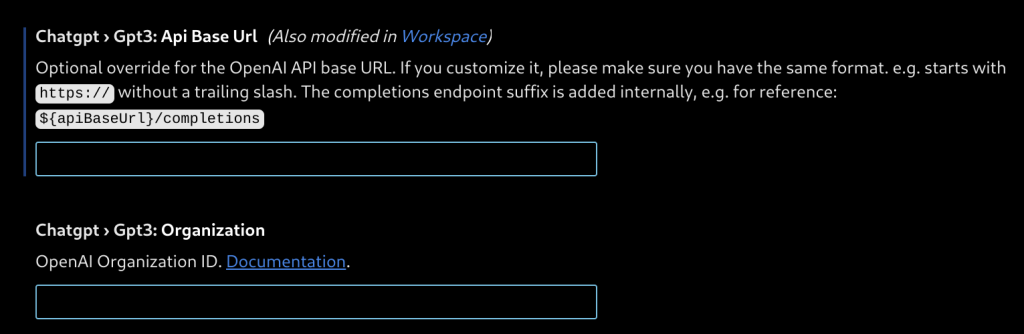
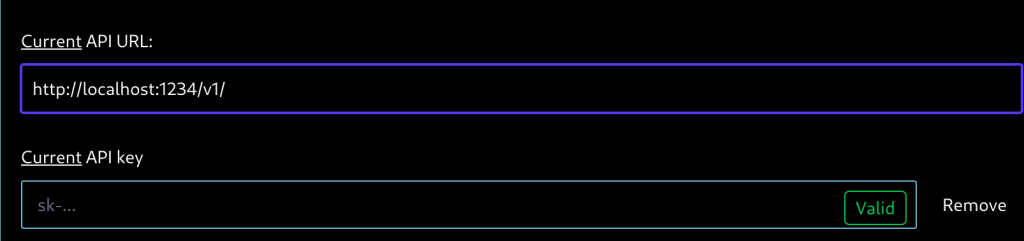
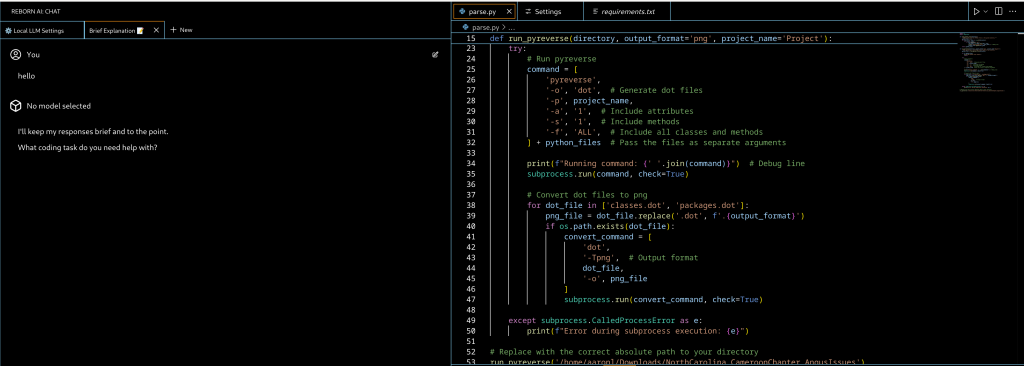
This is the LLM working inside of the IDE
